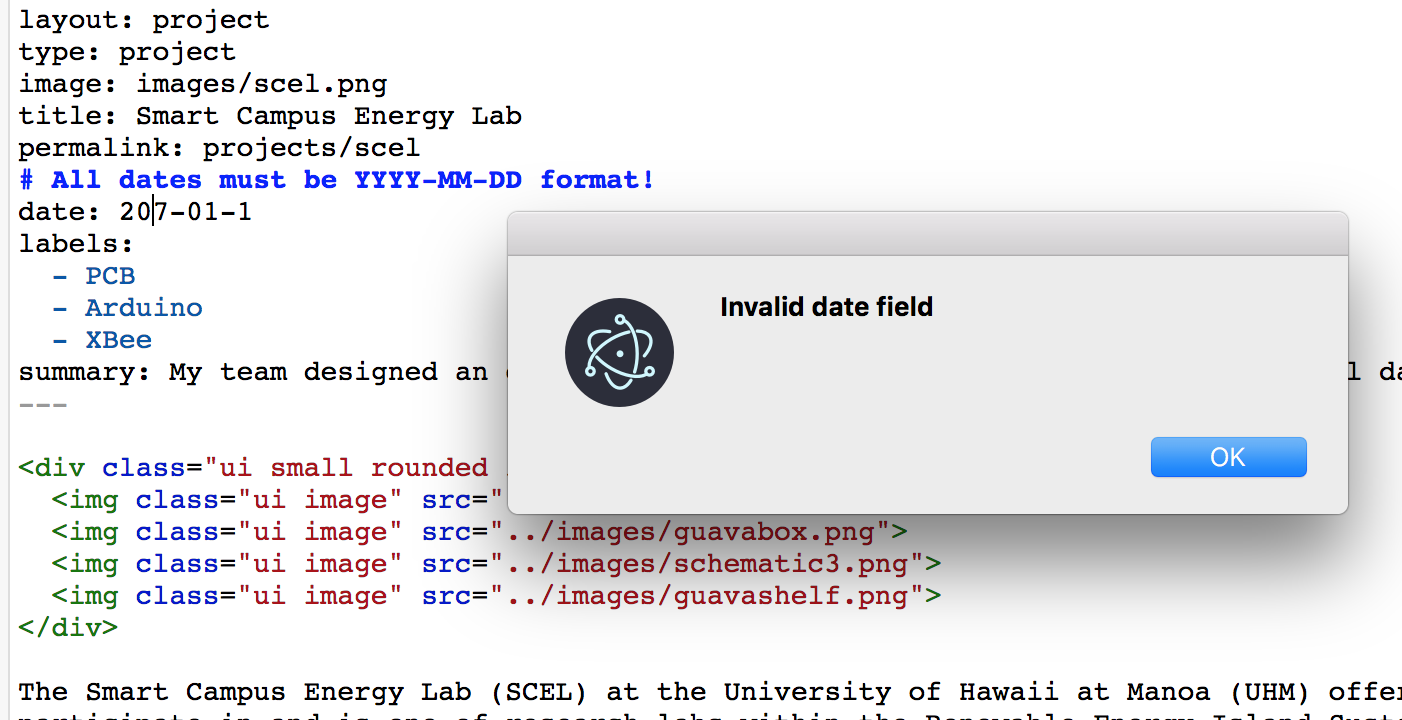Getting Started as a TechFolio Designer Developer
30 Aug 2018My experience onboarding as a TechFolio Designer (TFD) developer-
Throughout this onboarding experience, I was able to successfully implement 6 simple TFD developer tasks described below:
Change background color of Splash Page
-
For this task, I changed the following file(s):
src/splash/SplashPage.html -
I did not encounter any problems with this simple task
-
By completing this task, I became more familiar with the files associated with the Splash Page and how it is formatted/styled

Add “last modified” timestamp to Splash page
-
For this task, I changed the following file(s):
src/splash/SplashTable.jsx -
I initially ran into the problem of importing ‘moment’ in order to grab the time; however, I ended up using the Electron format
const moment = require('moment');. -
This task helped me become more familiar with the Splash Page, more specifically the Splash Page Table. I also learned how to get and format the time using Moment.js
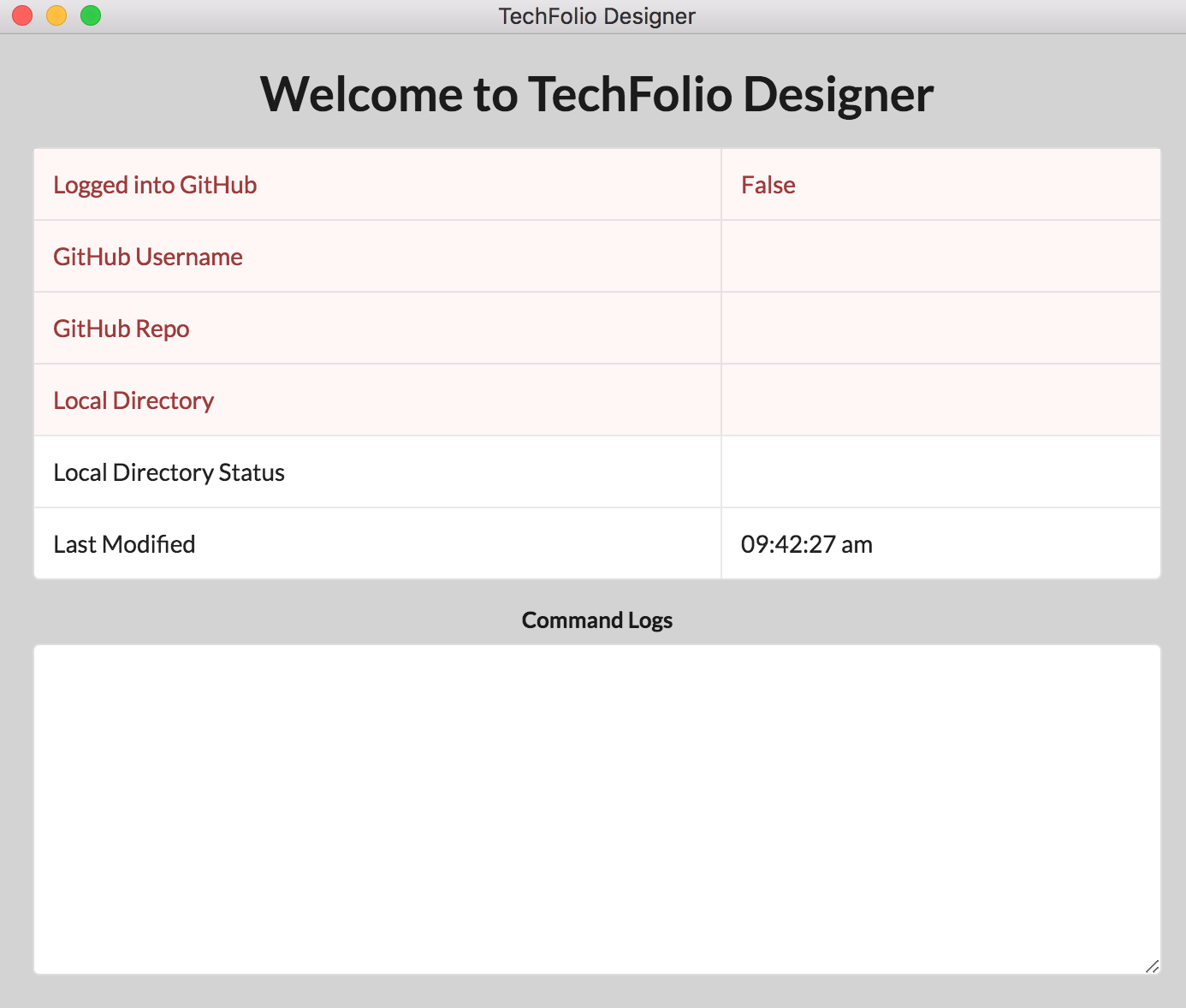
Add “Get Current Time” menu item to Config menu
-
For this task, I changed the following file(s):
src/main/ConfigSubMenu.js -
The issue I had with this task was that I thought that the dialog box only needed to be passed the message as a string, but I quickly realized that it actually needed an object. I also had to restart the application in order for the changes to be reflected, which also caused some confusion.
-
This task helped me learn where the files for the top menu of the desktop application were located and how each option is built.

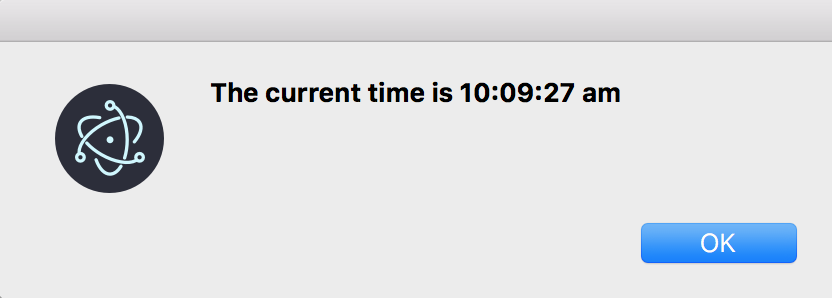
Add simple validation to Set GitHub Repo name
-
For this task, I changed the following file(s):
src/main/ConfigSubMenu.js -
I did not encounter any problems for this task
-
By completing this task, I learned where the functions dealing with the GitHub user and repository were and I also noticed a bit of Redux dispatching to the store.
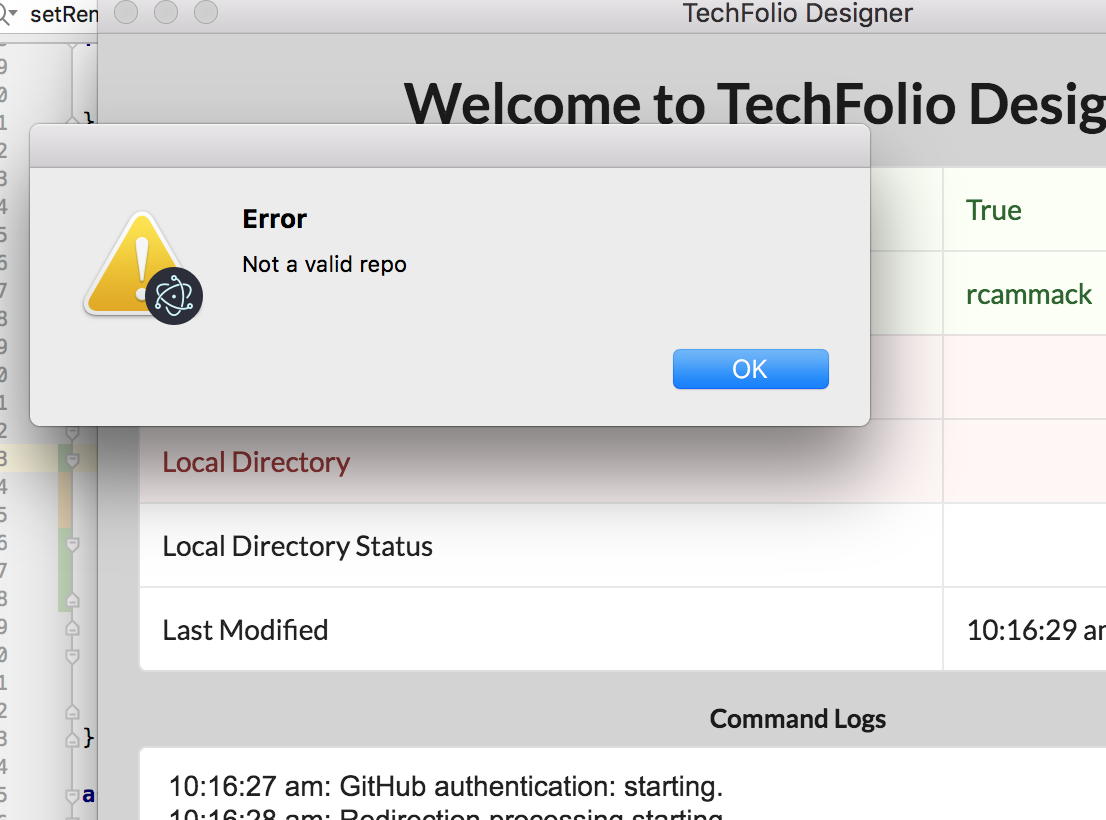

Allow four networks in the Simple Bio Editor
-
For this task, I changed the following file(s):
src/simplebioeditor/SimpleBioEditorTabNetwork.jsx -
I did not encounter any problems for this straight-forward task
-
By completing this task, I learned how the Network tab of the Bio Editor works and how to update the JSON file for the bio data.
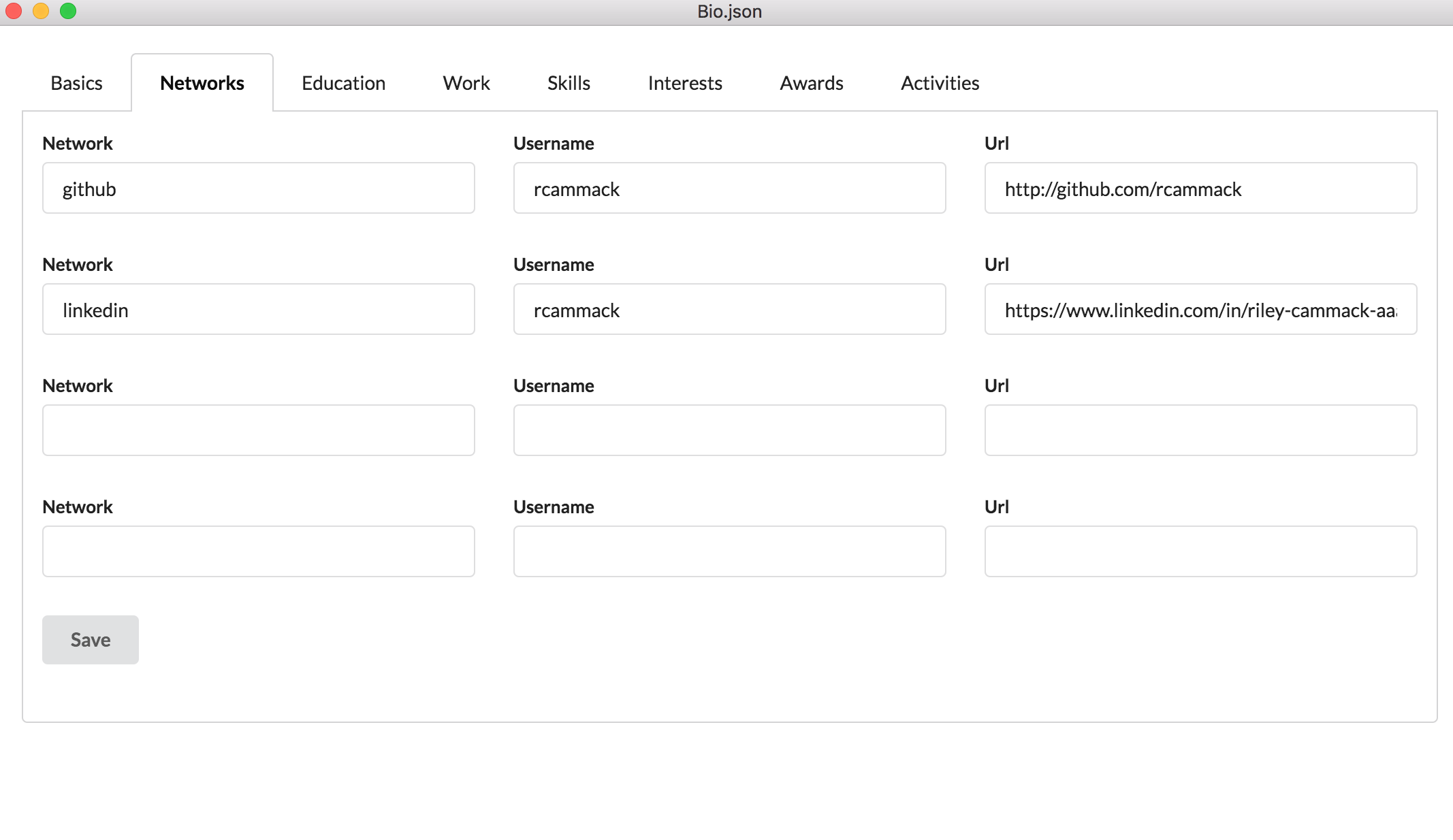
Perform simple validation on Project and Essay Dates
-
For this task, I changed the following file(s):
src/techfolioeditor/TechFolioEditor.jsx -
I encountered the most problems during this task because I could not get the notifier from Electron to work. I ended up solving this issue by using a dialog box to show the message instead.
-
By completing this task, I learned how to pull and validate data from the project and essay files.